
Supervisor can view attendance statistics of his team in a map/bar chart/pie chart and get an overall picture regarding his team’s work efficiency and punctuality.

There might be unusual scenarios, for instance the clock in/out mechanism not working at a particular branch, or the employee is travelling, or employee is present at a site where clock in mechanism is not available. In such kind of exceptional situations, the employee can post a clock in request. His Manager will then have to approve/reject the request.

Since each branch will have a clock in/clock out facility, the Manager can get up to date information regarding the time spent by each subordinate at a branch or a sales location. In case an employee arrives late or leaves early the Manager can post a query to them asking for reason.

Supervisor can view the attendance statistics of the entire team working under him and get an overall picture regarding which employee punctuality and efficiency.

Attendance can be marked using uses NFC (acronym for Near Field Communication) technology each employee will have an NFC card and a sensor will be established in the office. The moment the employee comes within the proximity radius of the sensor, his attendance will be tracked automatically. The same applies when the employee leaves the office premises as well.
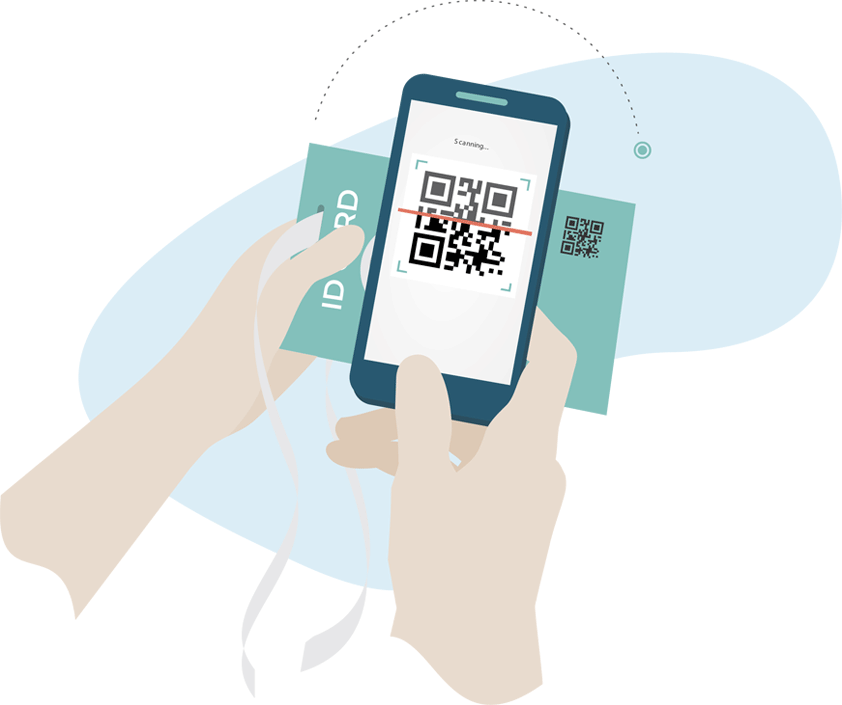
The moment any employee clock in/clock out, his respective supervisor will immediately will get the notification with time details. This enables better tracking of employee efficiency and punctuality by the supervisor. For this type of attendance marking, the employees working under the supervisor will mark their attendance using his/her own unique QR code.

There might be a situation in which an employee reached office on time, but forgot to clock in manually. Or there might be a scenario in which an employee will be travelling or will be on a visit to a site where clock in mechanism is not available. In such kind of exceptional situations, the Manager himself can individually enter the clock in/ clock out status of his subordinates when they request him to do so.

Manager can monitor the attendance of his subordinates and post a query to them in case they come late to the office or leave early. Manager can also monitor the task progress and work status of his subordinates.

Manager can monitor the attendance of his subordinates and post a query to them in case they come late to the office or leave early. Manager can also monitor the task progress and work status of his subordinates.